Creating Multiple Websites in the Control Panel
Cloud Clusters cloud platform supports multi-site for WordPress. This article will show you how you can create multiple WordPress in one package through the Control Panel.
1. Log in to the Client Panel
Please log in to the Control Panel with your credentials. Go to the "My Applications" page and locate your target deployment from all deployments listed.
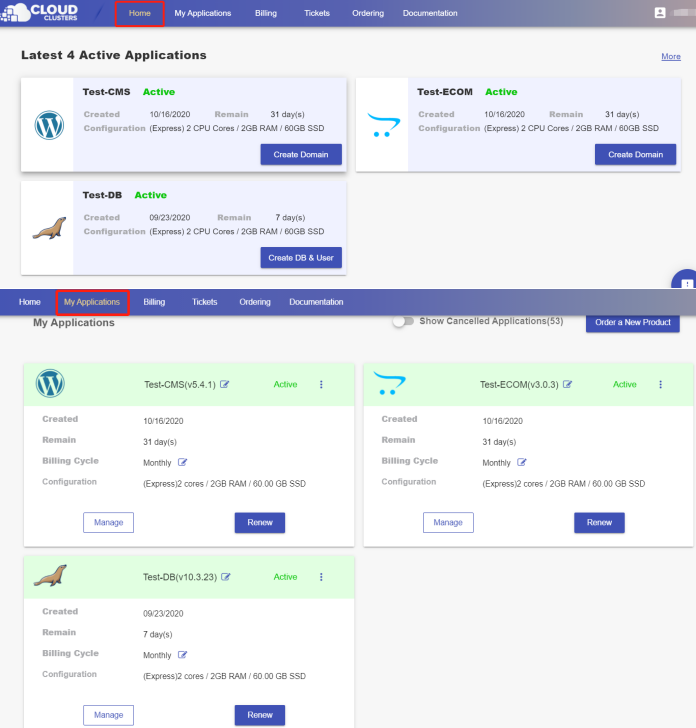
2. Navigate to the "Site & SSL" page
Click the "Manage" button on the Home page or the My Applications pgae, followed by the “Site & SSL” tab.
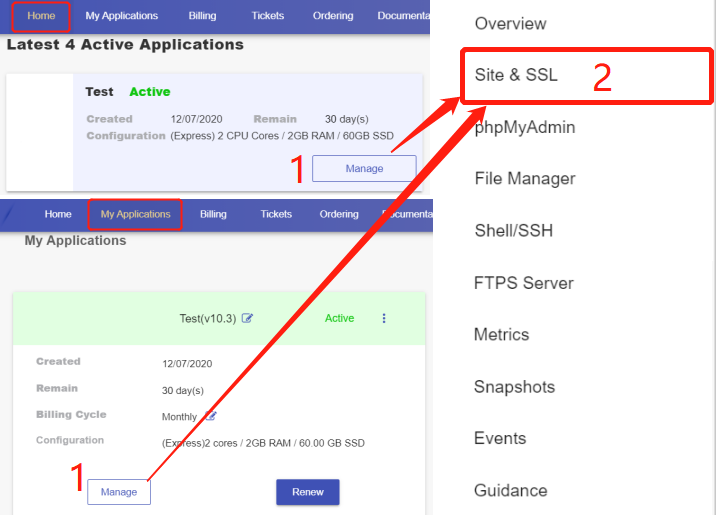
3. Create new websites
On this page, you can see how many websites you can create with your current hosting plan and the number of websites you have used.
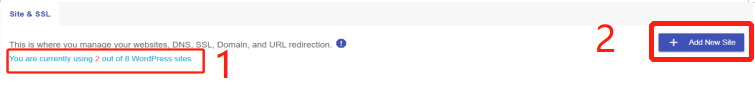
Click the "Add New Site" to Create a new WordPress site. You'll be prompted to fill in a nickname for the site. Then Click "Create".
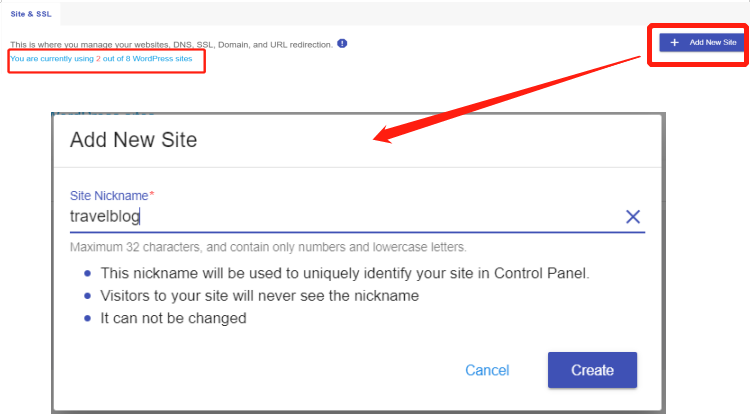
That's it! You've created a new website.